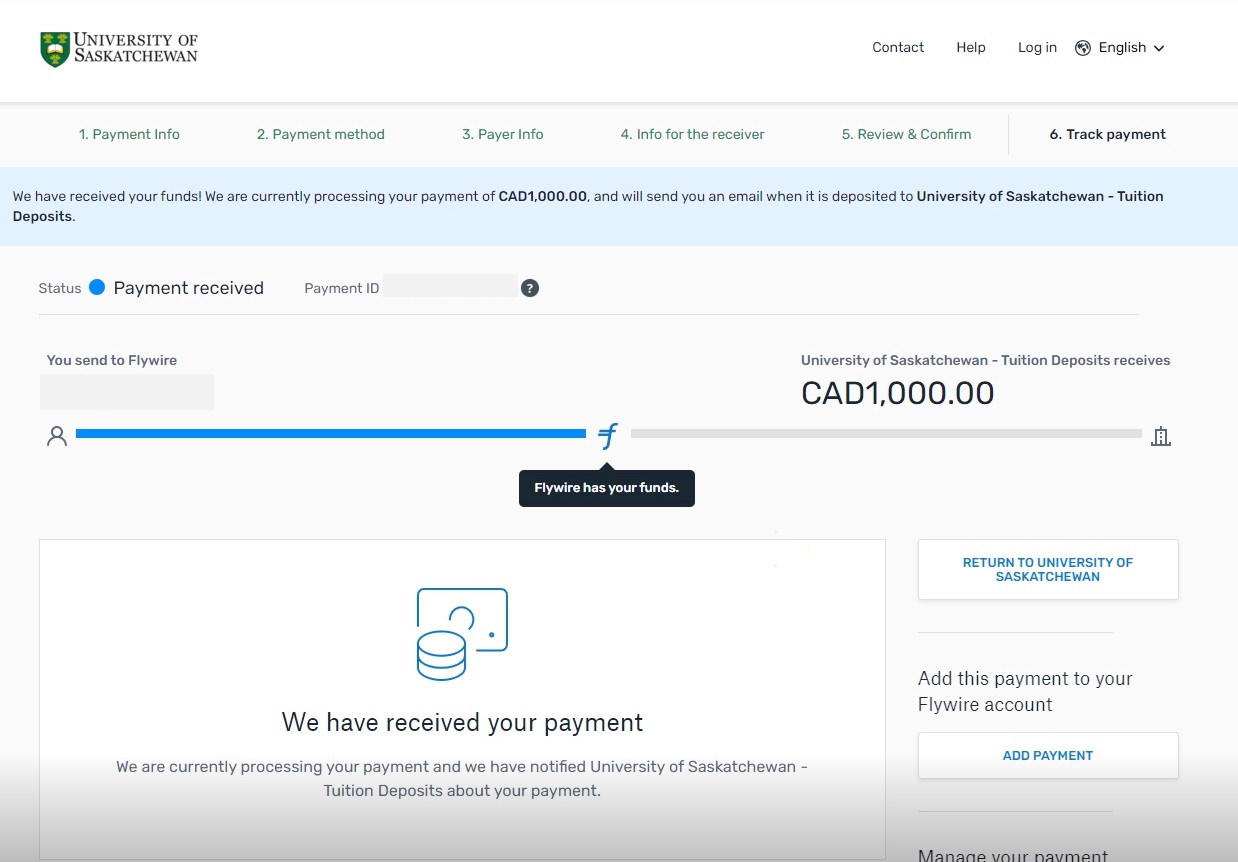International students
Paying your international tuition deposit using Flywire
Return to previous page7. Choose your country/region from the dropdown list and select Next.
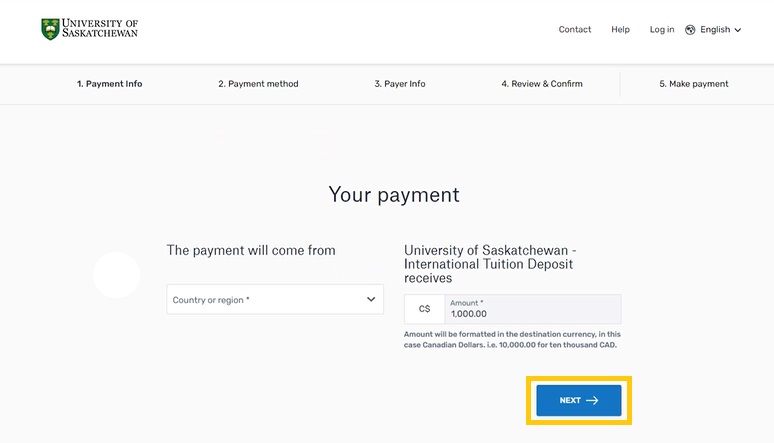
8. Choose your preferred payment method.
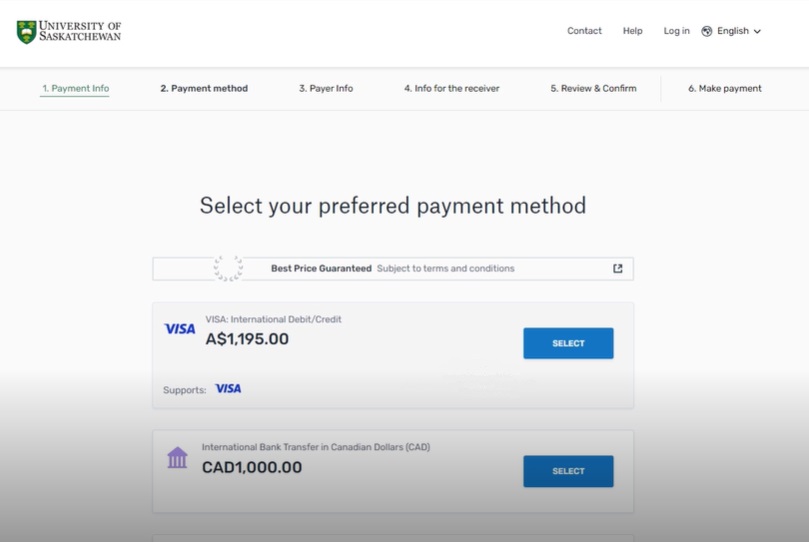
9. Provide the details of the person whose credit card/bank account will be used to pay, check off the acknowledgment and select Next.
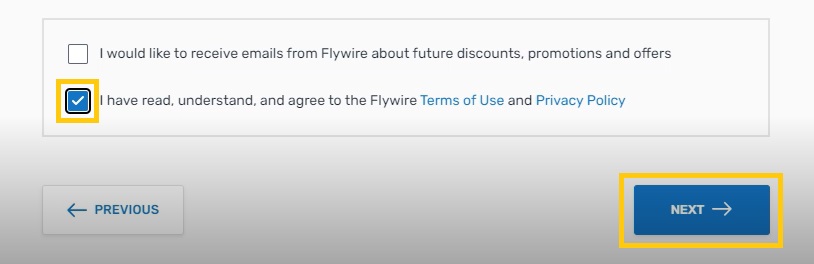
10. Review and confirm your payment information and select Pay.
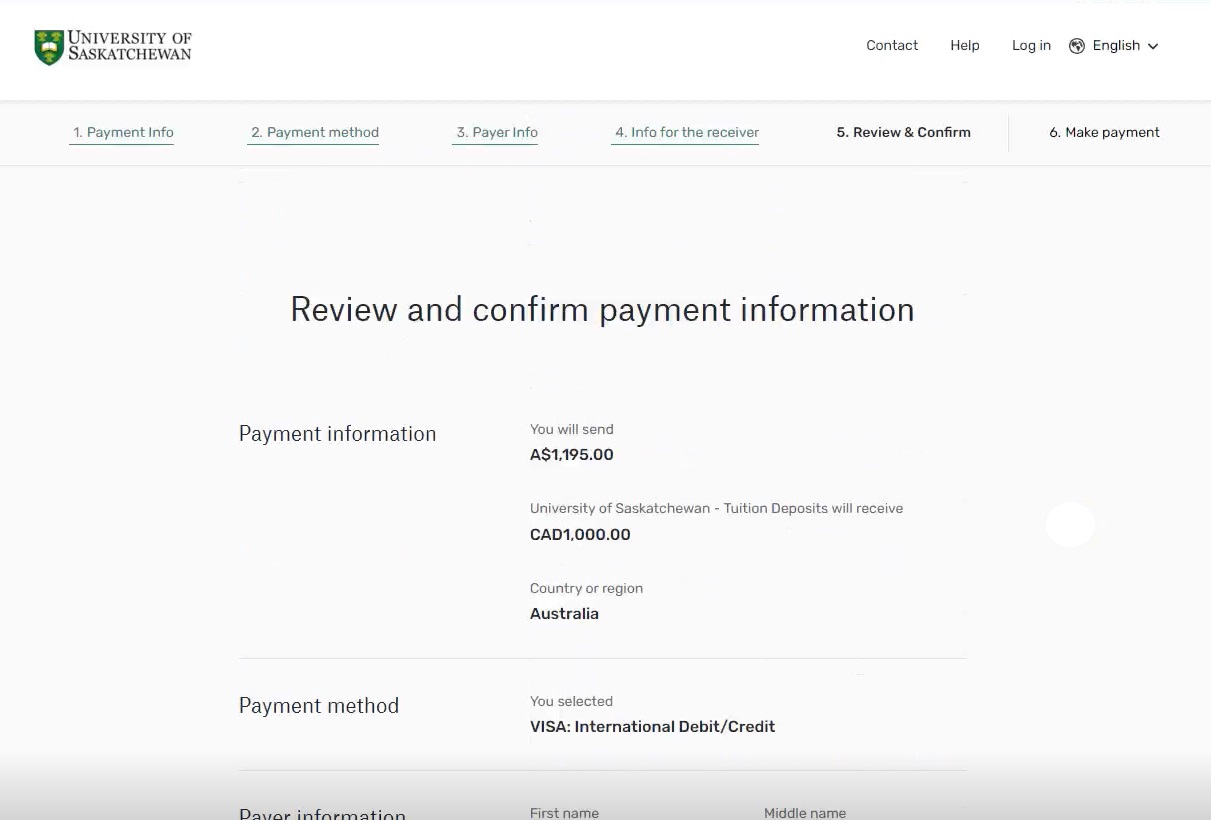
11. To complete the process, select the button under Complete your payment to finalize the payment via your credit card company, banking institution, etc.
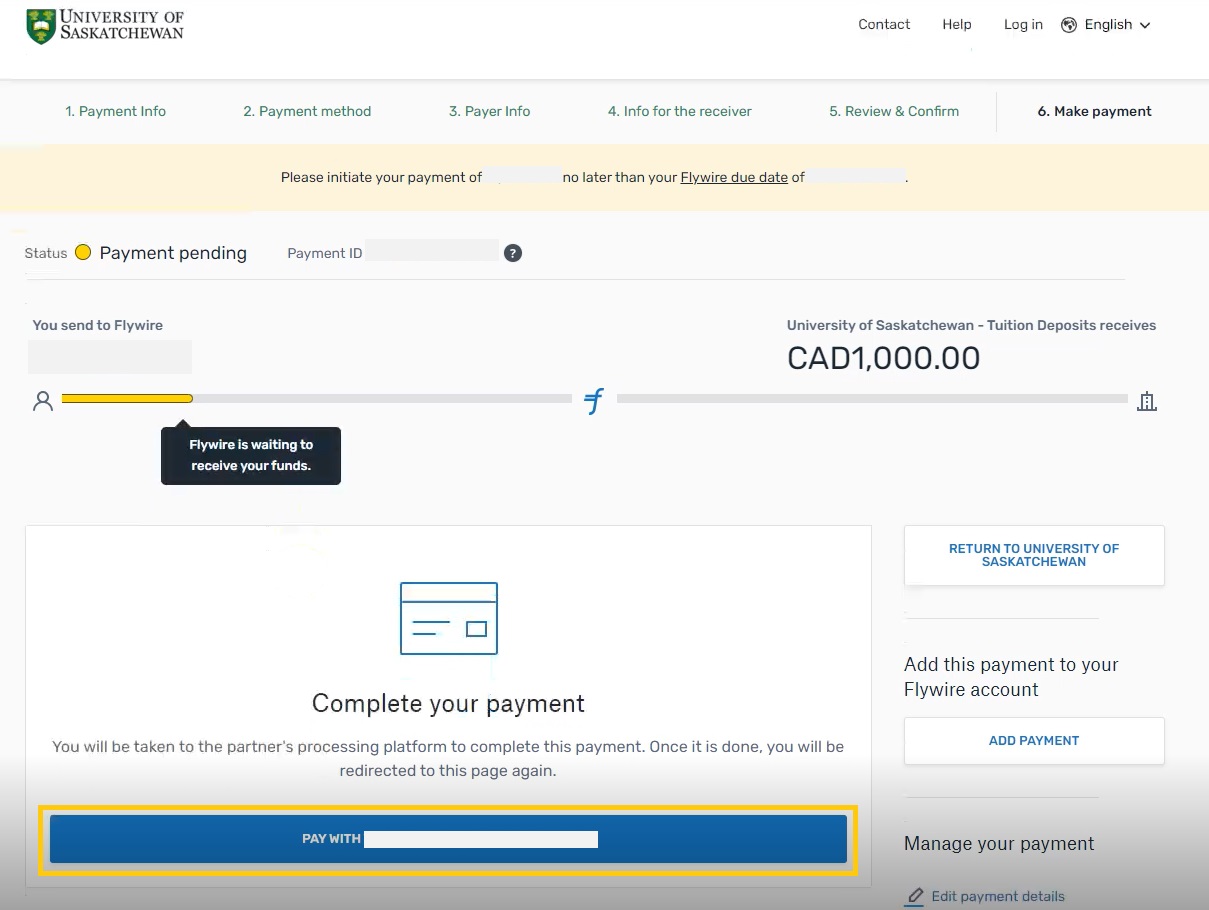
12. Once complete, you will see the payment has been received by Flywire and will be able to check when Flywire releases your funds to USask.